Getting Started with MyTown
MyTown Home | Classroom Display | Mystery Links | Getting Started | Purchase | More Resources | Community Links | Parents
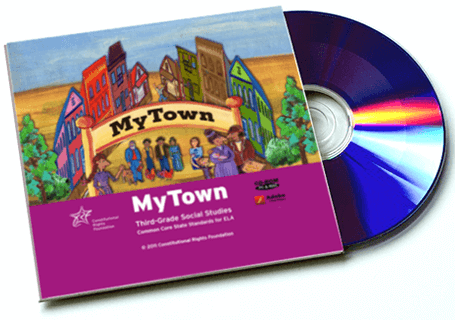 I already have a MyTown CD.
I already have a MyTown CD.
First, decide if you are going to do MyTown as a center or with the whole class. (Of course, you could mix it up and do some lessons in centers and others with the whole class.) If you have access to a computer lab where all of your students periodically go, MyTown could be completed in six visits to the lab. The teacher instructions for each MyTown lesson provide tips to prepare (organize handouts, etc.) for both whole class and center settings.
Grouping Students. The Center Cards guide the students through the lesson so that they can work autonomously while you meet with other students. Students will need to read the slides in the Flash presentations, so we recommend that small groups of students have at least one proficient reader. If possible, have students stick with the same groups for all of the MyTown lessons.
The CD contains a teacher introduction which provides additional information and an outline of the lessons and MyTown Mystery assignments.

